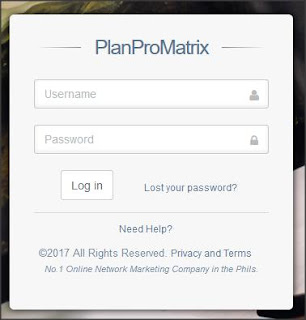After Registration...
If ever ma encounter nyo po ito..
you need to Fill it Up First your "Contact Information" & "PayOut Information"..
Mode of Encashment
- Jan po natin kukunin ang ating Payout
(Choose any of the following choices available to you..
this is where you get your Encashment)
Encashment Details
- for Remittances (Just Put your Address or Name of Your City)
- for Bank Account (Your Account No.)
TIN Number
- Just Leave it Blank (if you don't have it)
then Click the "Update Account Information" Button..
* Login to your PLANPROMATRIX Account
*Click Here to Login to Your PPM Account
* Click Click Here to Activate your Account Link
⇩ ⇩ ⇩
⇩ ⇩ ⇩
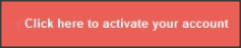
* Click Select Account to Activate
* Click Activate Starter
* Enter your Activation Code
* Click Activate Button
Congratulations!.. Your PLANPROMATRIX Account is now Activated!