Notes:
1.) PlanProMatrix Members have Unlimited Sim Card Activation
2.) ₱200 per Sim Card Activation for those Non-PlanProMatrix Member who wants to have an E-Loading Business
STEP 1
* Login to your PlanProMatrix Account
* Enter your Username
* Enter your Password
* Click Login Button
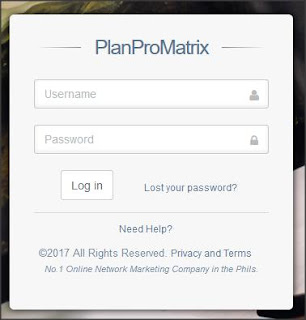
STEP 2
* Go to Products & Services
* Go to E-Loading
* Go to My Retailers

STEP 3
* Click Add Retailer

STEP 4
* Enter Mobile Number
example:
09276389310
* Click Register Button
(Congratulations!... Activated na ang Sim Card as Retailer Sim)

STEP 5
Web Tool (PPM eLoad)
* Go to Products & Services
* Go to E-Loading
* Go to Sell

STEP 6
* Click I don't have a password

STEP 7
* Enter Retailer Number
(sample: 09276389310)
* Click Send Verification Code Button

STEP 8
* Enter Verification Code
* Click Confirm Verification Code Button

STEP 9
* Enter New Password
* Enter Confirm Password
* Click Reset Password Button

STEP 10
Login to PPM Web Tool
* Enter Retailer Number
(sample: 09276389310)
* Enter Password
* Click Login Button

STEP 11
Congratulations! Sim Card Activation is now Completed
you may now Explore your Web Tool ↓↓↓....

> BACK <







