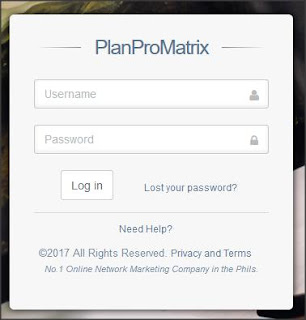STEP 1:
* Login to your PlanProMatrix Account
*Click Here to Login to Your PLANPROMATRIX Account
* Click Encashment
* Click Encashment Request
* Click Encash Button
Note:
* Minimum Encashment Amount is $4.45 (₱200).
* Processing Time is 24 hrs - 48 hrs.
* Admin Fee, Witholding Tax (10%), and Service Charge...will be deducted from your Gross Income.
STEP 2:
* Wait 24 hrs - 48 hrs for Processing Time
* You will Received a Text Message
STEP 3:
* After Receiving a Text Message from the Company,
Pwede na po natin kunin ang PayOut natin mula sa Remittances na pinili natin..
In my case, i Choose Cebuana Lhuillier..
( My 1st Encashment in PLANPROMATRIX )