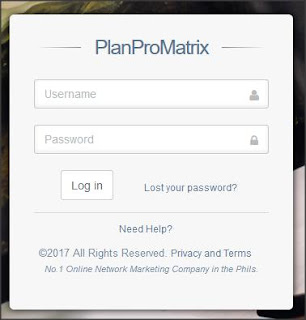* Login to your PlanProMatrix Account
* Click Products & Services
* Click E-Loading
* Click My Retailer
* Click Fund Retailer Button
* Click Retailer of other Dealer
* Enter Retailer Number
* Enter Amount of Funds to be Transfer
* Click Transfer Funds Button